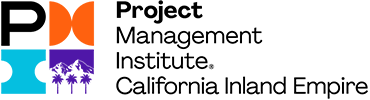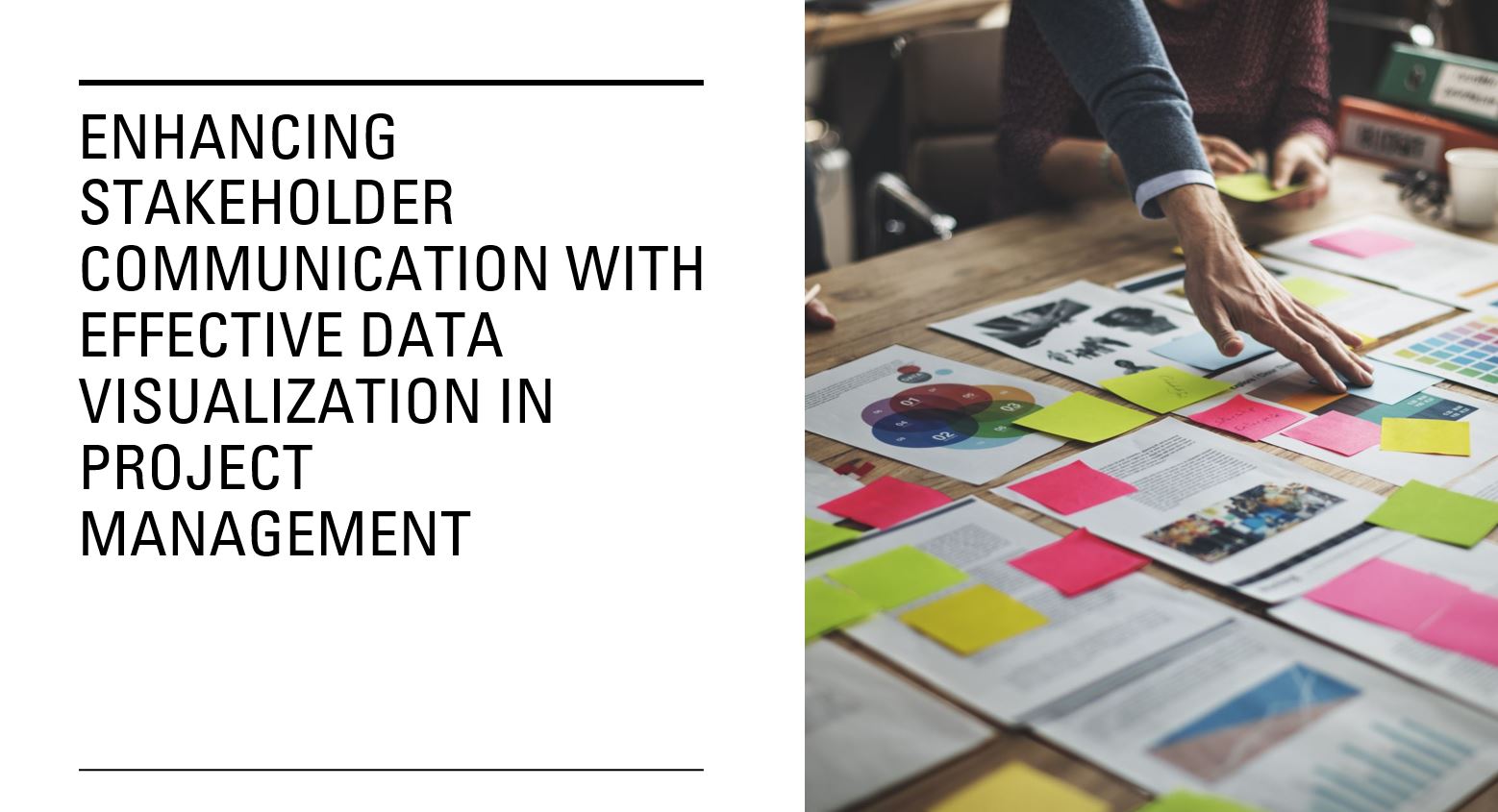In our third installment of the series on leveraging data in project management, we delve into the critical role of data visualization. Effective data visualization goes beyond mere charts; it involves creating compelling visual stories that drive strategic decision-making and enhance stakeholder engagement. For project managers, this means presenting complex data in a way that is easy to understand and actionable.
The Importance of Data Visualization in Project Management
Data visualization is an indispensable tool for project managers. It simplifies complex data, allowing for quick absorption of crucial information and facilitating informed decisions among stakeholders. Properly implemented, it can significantly clarify project status, identify risks, and predict outcomes, thereby improving project communication and management.
Top Tools for Creating Impactful Data Visualizations
-
Tableau: Renowned for its advanced visualization capabilities, Tableau offers a range of training options to help users from all levels enhance their skills, from self-paced eLearning to live, instructor-led sessions. Learn more about Tableau's comprehensive training programs here.
-
Microsoft Power BI: Integrated with Microsoft's ecosystem, Power BI is essential for those who use Microsoft products extensively. It offers various online courses and certifications that empower users to fully utilize its capabilities for project management. Discover Power BI training opportunities here.
-
Adobe Illustrator: Ideal for creating customized, detailed visualizations, Adobe Illustrator allows users to craft precise charts and graphics that align with their branding. Adobe provides extensive tutorials and courses on using Illustrator effectively here.
-
Google Charts: This tool is perfect for embedding visual data into web pages and offers a variety of chart types that update dynamically based on data inputs. Beginners can easily start with Google Charts by exploring its detailed documentation here.
Real-World Applications of Data Visualization
-
Construction Project Dashboards: Visualize project timelines and progress with Gantt charts in Power BI, providing a clear view of project phases and highlighting delays or efficiencies in real-time.
-
IT Project Monitoring: Utilize Tableau to create dashboards that monitor the health metrics of software implementations, employing heat maps to quickly identify areas needing attention.
-
Marketing Performance Charts: Use Google Charts to track marketing campaign performance, illustrating metrics such as engagement and conversion rates over time to facilitate strategic adjustments.
Integrating Data Visualization into Project Management
To successfully integrate data visualization into project management, identify the key data points that are most valuable to stakeholders and select the appropriate visual format. Maintain simplicity in your designs to enhance comprehensibility and ensure the visuals are intuitive and informative. Regularly solicit feedback to refine and improve your visualizations.
Mastering data visualization is essential for modern project managers aiming to improve communication and project outcomes through informed, data-driven decision-making. By using the right tools and approaches, project managers can transform complex project data into compelling visual narratives that resonate with all stakeholders.
Stay tuned for our next article in this series, which will explore advanced techniques in data visualization, ensuring you are equipped to meet the challenges of today's data-intensive project environments.
Join our PMI chapter to access further resources and training on data visualization, and enhance your project management skills for more effective stakeholder communication.